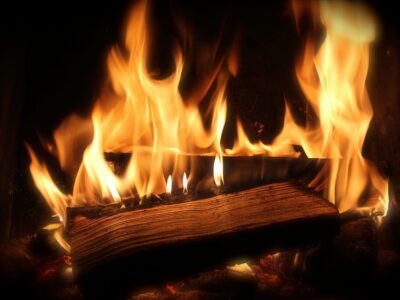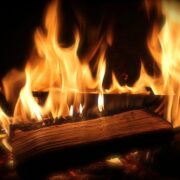In the modern era of technology, ensuring home security has become a paramount concern for countless homeowners. There are several ways to improve the security of your house thanks to technological improvements. One such option is the Internet Protocol (IP) camera. In comparison to conventional analogue cameras, IP cameras have many benefits, such as high-definition video quality, remote accessibility, and easy integration with other smart home gadgets. However, with the market flooded with various IP cameras, it is crucial to choose the most suitable one that caters to your specific home security requirements. We will provide you a thorough overview of choosing the best IP camera for your house in this article, arming you with crucial information to make an educated choice.
It is essential to comprehend the fundamentals of IP cameras before starting the selecting procedure. Unlike analog cameras that transmit video signals through coaxial cables, IP cameras use your home’s internet network to transmit video data. This digital transmission allows for higher resolution and greater flexibility in terms of remote viewing and integration with other devices. However, it is important to consider your internet speed for IP cameras when setting up an IP camera. The quality of the video feed and the general functionality of the camera system are significantly influenced by the internet speed for IP cameras. It determines how quickly and smoothly the camera can transmit video data over the network.
Let’s now get into the essential variables to take into account when selecting the best IP camera for your home security requirements.
1. Resolution and Image Quality
The level of detail acquired in the video clip depends on the resolution of an IP camera. It is expressed as the total of the horizontal and vertical pixels and is measured in pixels (for example, 1920×1080 for Full HD). You can more readily see faces, license plates, and other crucial details thanks to higher resolution cameras’ sharper, more detailed images. A resolution of 1080p or greater ought to be sufficient for the majority of home security applications.
2. Field of View
The field of view (FOV) refers to the area that an IP camera can capture. A wider FOV enables you to monitor a larger area without the need for multiple cameras. Consider the layout of your property and the specific areas you want to cover when choosing an IP camera with an appropriate FOV. Some cameras also offer adjustable lenses or pan-tilt-zoom (PTZ) capabilities, allowing you to adjust the camera’s position remotely to focus on specific areas of interest.
3. Night Vision
Home security is not limited to daylight hours, which is why it is important to choose an IP camera with excellent night vision capabilities. Look for cameras equipped with infrared (IR) LEDs that provide clear video footage even in complete darkness. The range of the night vision feature is also essential to ensure adequate coverage of your property during the night.
4. Connectivity and Compatibility
IP cameras can be connected to your home network through wired or wireless connections. Wired connections offer a more stable and reliable connection, especially for cameras placed far away from the router. On the other hand, wireless cameras provide more flexibility in terms of installation and placement. Ensure that the IP camera you choose is compatible with your home network setup and has the necessary connectivity options to suit your preferences.
5. Storage and Cloud Services
Consider how the IP camera stores the recorded video footage. Others rely on cloud storage or network-attached storage (NAS) devices, while some cameras include built-in storage like a local SD card slot. Cloud storage provides convenient access to your footage from anywhere but may involve additional subscription costs. Local storage options, on the other hand, offer more control over your data and eliminate recurring fees, but may require manual management and backup
6. Two-Way Audio
If you want to not only monitor your home but also communicate with people on the other end, consider an IP camera with two-way audio functionality. This feature allows you to listen to audio from the camera’s location and speak through a built-in microphone or speaker. It can be useful for various scenarios, such as talking to delivery personnel or warning intruders.
7. Motion Detection and Alerts
Many IP cameras come with motion detection capabilities, which can trigger recording or send alerts to your smartphone or email when motion is detected within the camera’s field of view. This feature is particularly useful for minimizing false alarms and alerting you to potential security breaches. Look for cameras that allow you to customize motion detection zones and sensitivity to suit your specific needs.
8. Remote Access and Mobile App
The ability to remotely access recorded video and live video streams using a smartphone, tablet, or computer is one of the key benefits of IP cameras. Ensure that the IP camera you choose has a dedicated mobile app or supports remote access through a web browser. The app or interface should be user-friendly and provide a seamless experience for monitoring and managing your cameras while you are away from home.
9. Integration with Smart Home Systems
If you already have a smart home setup or if you plan to improve your home automation capabilities in the future, think about IP cameras that are compatible with well-known smart home platforms. Integration with these systems allows you to control and monitor your cameras through voice commands or a centralized smart home hub.
10. Budget and Total Cost of Ownership
IP cameras are available in a variety of pricing points, from low-cost alternatives to high-end devices with cutting-edge functionality. Determine your budget for home security and consider the total cost of ownership, including any additional accessories or ongoing subscription fees for cloud storage or advanced features. Remember that while cost is important, compromising on the quality and reliability of your IP camera may impact its effectiveness in securing your home.
Before making a decision, it is advised to study reviews, compare specs, and get guidance from reliable sources after taking these considerations into account and narrowing down your options. A professional home security company or installation can evaluate your unique demands and suggest the best IP camera for your house. This is another smart move.
Final Thoughts
A well-designed and properly installed IP camera system, coupled with other security measures such as alarm systems and strong locks, can significantly deter potential intruders and protect your loved ones and belongings. So invest the time to research and select the ideal IP camera for your home security requirements, and profit from modern safety and surveillance advancements.